The organizational hierarchy within Essential is used to model the physical, geographical, and logical entities in your enterprise. It provides the flexibility to define and organize entities at different levels of the hierarchy above or below the site level. Functionality to roll up data at user-defined levels of the enterprise is also included. The user-defined organizational structure within Essential is referred to as the Essential Hierarchy.
The Essential Hierarchy is comprised of records related to one another in a user-defined schema. These records are generically referred to as Enterprise Entities and are organized by Enterprise Entity Types. Enterprise Entity records are used to establish information about the various physical/geographical/logical parts of your enterprise, such as where emissions are monitored or where exposure to stressors takes place. Enterprise Entity Types are user-defined labels that may or may not be hierarchically related to one another. Examples of Enterprise Entity Types are Business Unit, Operations Center, Site, and Manufacturing Group. Each Enterprise Entity must be assigned an Enterprise Entity Type to designate its position in the Essential Hierarchy.
Enterprise Entity Types also determine which attribute/functionality settings apply to Enterprise Entities. Some or all of the enterprise entity attributes and/or functionality can be made available to the enterprise entities associated with a particular Enterprise Entity Type. For example, the Task Assignment functionality (create/manage task assignments) can be made available for enterprise entities assigned an Operations Center Enterprise Entity Type and made unavailable for enterprise entities assigned a Performance Unit Enterprise Entity Type.
For additional information about the Essential Hierarchy, click the following links or use the scroll bar to scan the page.
Enterprise Entity Types are identifiers used to organize the entities in your enterprise. Typically, the schema is hierarchical; however, other grouping/classification divisions can be established. Examples of Enterprise Entity Types are Business Unit, Operations Center, Site, and Manufacturing Group. See the Enterprise Entity Type Hierarchy Example. Each Enterprise Entity must be assigned an Enterprise Entity Type. The default Enterprise Entity Type is Site.
Enterprise Entity Types also designate whether some or all of the attributes and/or functionality currently available for Enterprise Entities will be available for the Enterprise Entities associated with a particular Enterprise Entity Type. Attributes are grouped by section on the Enterprise Entity form; when a section has been made available, it will be displayed on the form. Attributes and functionality that can be granted include:
Contacts section
NAICS Codes section
Enterprise Entity Materials section
Establish/manage Task Assignments
Establish/manage Permits
For example, it may not be necessary for the NAICS Codes section to appear on the Enterprise Entity form for all entities assigned a Business Unit Enterprise Entity Type. The NAICS Codes attribute can be made unavailable for the Business Unit Enterprise Entity Type and the NAICS Codes section will not be visible when viewing the enterprise entities associated with the Business Unit Enterprise Entity Type. Attribute and functionality availability is designated on the Enterprise Entity Type form.
Enterprise Entity Types can be established as either:
A Child to any existing Enterprise Entity Type(s) or
An independent Enterprise Entity Type outside of any Parent/Child relationship
All Enterprise Entity Types can be assigned multiple Parent Enterprise Entity Types. Conversely, all Enterprise Entity Types can have multiple Child Enterprise Entity Types. Although child assignments are not directly defined, when an Enterprise Entity Type is associated with a parent Enterprise Entity Type, it automatically becomes a child of the parent.
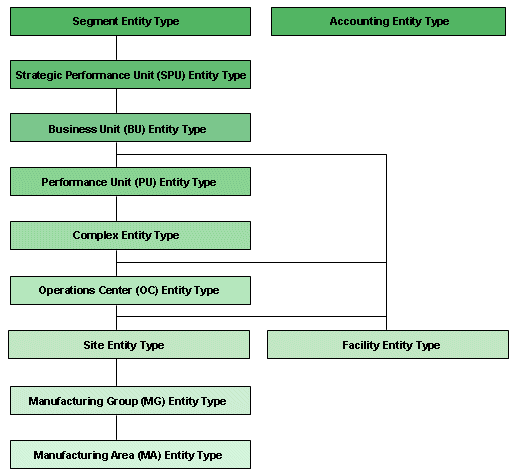
![]() Note:
The default Enterprise Entity Type, Site,
is a required record, although the name can be changed on the Enterprise
Entity Type form.
Note:
The default Enterprise Entity Type, Site,
is a required record, although the name can be changed on the Enterprise
Entity Type form.
The attributes and/or functionality available to the Enterprise Entities associated with a particular Enterprise Entity Type cannot be modified after data has been entered and saved for the attribute/functionality. For example, if Permit functionality (create/mange permits) has been granted to the Business Unit Entity Type and several Business Unit Enterprise Entities have been associated with permit records, the Permit functionality cannot be removed for the Business Unit Enterprise Entity Type. An Enterprise Entity Type record can only be deleted if no Enterprise Entity records have been associated with it.
An Enterprise Entity represents a physical/geographical/logical area within your enterprise. Examples of enterprise entities are Silicone Processing Plant, Midland Operations, Reclamation Center, etc. Use the Enterprise Entity form to enter identifying information about the entity, such as the address, location coordinates, related SIC and NAICS codes, contact associations, and operation information. Each Enterprise Entity must be associated with an Enterprise Entity Type to designate its position within your enterprise. See the Enterprise Entity Hierarchy Example.
Enterprise Entities can only be associated with a single Enterprise Entity Type. A Parent Enterprise Entity can be assigned to any given Enterprise Entity record as long as the Enterprise Entity Type associated with the record has been assigned one or more Parent Enterprise Entity Types. When a parent/child relationship exists, the Enterprise Entities available for assignment are the ones with the Parent Enterprise Entity Type(s). For example, refer to the Enterprise Entity Type Hierarchy Example and note that if the Facility Enterprise Entity Type is assigned to the Enterprise Entity being established, the list of available Parent Enterprise Entities would be all of the Enterprise Entities associated with the Business Unit, Complex, and Operations Center Enterprise Entity Types.
When a parent is selected for an Enterprise Entity, some or all of the attributes from the Parent Enterprise Entity record can be copied to the new Enterprise Entity. Most attributes are grouped by section on the Enterprise Entity form and selected by specifying the applicable section. The Task Management Entity Default settings can also be copied, as well as custom field attributes. Just the sections available for the Parent Enterprise Entity will be available for copying to the new Enterprise Entity. If entity materials are selected to be copied, any associated entity material properties and entity material parameters will also be copied.
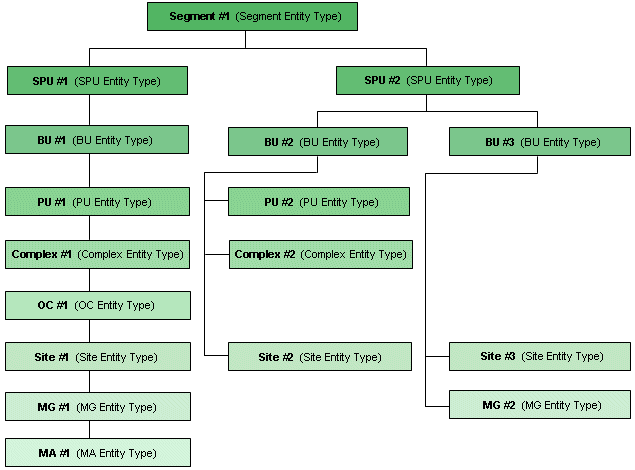
The Enterprise Entity Type for an existing Enterprise Entity can be changed only if the new Enterprise Entity Type has at least the same Attributes and/or Functionality availability as the original Enterprise Entity Type, unless there is no saved data for those Attributes and/or Functionality not available to the new Enterprise Entity Type. The following three scenarios provide examples of when Enterprise Entity Types can be changed. Refer to the Enterprise Entity Hierarchy Example and the Attribute/functionality Availability Table below.
Scenario A: |
Change the Enterprise Entity Type to SPU for the Enterprise Entity BU #1. |
|
This change is allowed because the SPU Enterprise Entity Type authorizes the use of more attributes and functionality than the BU Enterprise Entity Type. |
Scenario B: |
Change the Enterprise Entity Type to BU for the Enterprise Entity SPU #2. Entity Material, Task Assignment, Permit and Process Unit data has been associated with the entity. |
|
This change is not allowed because data exists for attributes/functionality not authorized for the BU Enterprise Entity Type. |
Scenario C: |
Change the Enterprise Entity Type to SPU for the Enterprise Entity BU #3. The entity has just been established and was associated with the incorrect Enterprise Entity Type. |
|
This change is allowed because there is no Emergency Organization, Entity Material, Task Assignment, Permit, Process Unit, Facility Type or Applicability data associated with BU #3. |
|
BU Entity Type |
SPU Entity Type |
Enterprise Entity Information section |
Yes (standard) |
Yes (standard) |
Address section |
Yes |
Yes |
Coordinates section |
Yes |
Yes |
ID Numbers section |
No |
No |
SIC Codes section |
No |
No |
Contacts section |
Yes |
Yes |
General section |
Yes |
Yes |
Emergency Organizations section |
No |
Yes |
Enterprise Entity Type section |
Yes (standard) |
Yes (standard) |
Meteorological Data section |
No |
No |
NAICS Codes section |
No |
No |
Entity Materials section |
No |
Yes |
Custom Fields section |
Yes (standard) |
Yes (standard) |
Functionality |
|
|
Task Assignments |
No |
Yes |
Permits |
No |
Yes |
Process Units |
No |
Yes |
Facility Types |
No |
Yes |
Applicability |
No |
Yes |