The Essential Advanced Reporting Solution (ARS) tool is a highly de-normalized reporting database that simplifies reporting of data stored in the Essential database. The ARS tool allows you to perform advanced reporting for compliance and other regulatory requirements at your facility. Stored procedures are executed against your Essential database. Essential data is pulled into ARS where it is transformed into readily reportable data. To report on the information, a variety of report generation tools can be used, such as:
Microsoft Excel
Microsoft SQL Server 2005 Reporting Services
Microsoft ACCESS
BRIO
Business Objects
COGNOS Impromptu
Crystal Reports
The graphic below illustrates the data process flow from Essential to ARS and various external reporting tools.
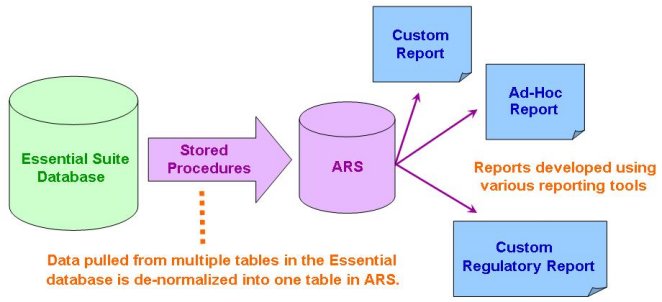
The key objectives of ARS are:
Simplify reporting of data stored in the Essential database.
Transform data from your Essential database into readily reportable data.
Develop immediate ad-hoc reports using common report generation tools.
Perform Emission and Parameter limit comparisons. (Air, Waste, and Water modules)
Perform limit comparisons for Rolling and Average Emissions and Parameter Limits. (Air, Waste, and Water modules)
Most end-users' work with ARS will be conducted outside of Essential in the reporting tool of their choice (e.g., Excel, Access, Crystal, etc.). However, the Essential-to-ARS data integration process is initiated and monitored using Essential forms. The Advanced Reporting Solution form provides the functionality to run the integration process on-demand, while the ARS Schedule form is used to establish a run schedule for the process. The ARS Supervisor Console shows the list of integration jobs that are scheduled to run and the Job Log is available to review the error conditions for integration process runs that fail, so the appropriate corrections can be made. Refer to ARS Database Integration for additional information.
There are more than 125 de-normalized tables within ARS. Information for many reports can be pulled from a single table. When utilizing multiple source tables, a common field that is typically identically named must be identified in an SQL join between the related tables.