Using the Data Importer™ tool streamlines your data collection and input processes to help reduce data entry error and improve consistency across entities. A variety of data can be imported into your implemented Essential solution from pre-existing Excel spreadsheets and Access databases. For example, information about existing parameters, materials, facilities, equipment, inventory transactions, etc., can be imported.
Data Templates are used in Data Importer to set up format and structure requirements that comply with your business policies and Essential database rules. These templates can be configured to show the specific data gathering conditions that must be met to effectively import your business information into Essential. Template configurations are organized by Template Types, such as Entity Information, Permits, Contacts and Personnel, Task Assignments, etc. A default configuration is available for each template type. The default configuration is used to establish data template configurations for your organization.
Once template configurations exist, templates are created for specific data collection activities on the Manage Template Configurations form. Each template created is saved as an Excel file that is downloaded as an Excel Workbook and distributed in accordance with your business processes. Users input data into the workbook via Excel.
After data entry is complete, the Data Importer's Validate and Import functionality is used to transfer the data from the workbook to your Essential database. During the validation process, the data is checked against the validation rules established for the template to identify any data entry errors. An option is available to immediately import data after validation, or to wait until a later time. Records with errors will not import until the errors are corrected. Email messages are sent to specified personnel that provide validation and import process result notifications, e.g., successful validation, successful import process, erroneous data.
![]() Caution: Before using the Essential Data Importer tool, it
is critical to take the time to properly identify and organize all relevant
information categories that will be entered into the template(s). It is
also important to identify all the templates that will be needed for complete
data gathering.
Caution: Before using the Essential Data Importer tool, it
is critical to take the time to properly identify and organize all relevant
information categories that will be entered into the template(s). It is
also important to identify all the templates that will be needed for complete
data gathering.
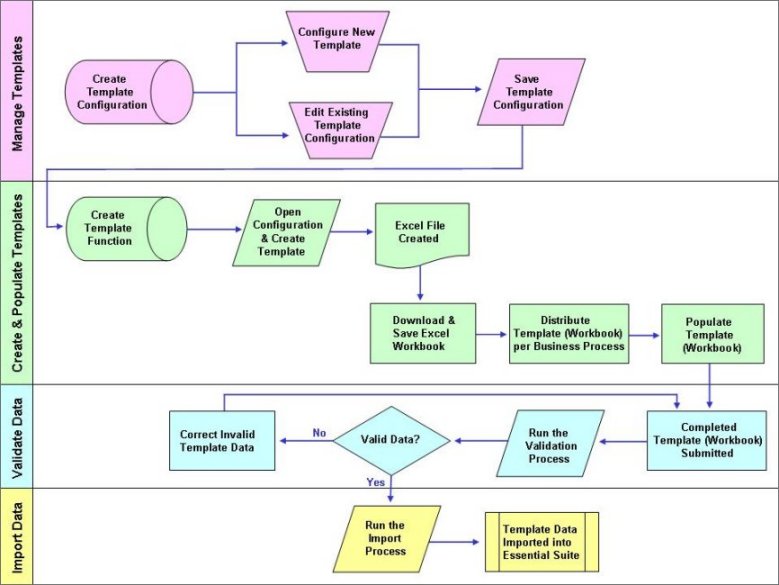
The work flow you will use for the Data Importer tool varies among industries. The following is a general work flow that many users will find helpful:
Establish template configurations based on the specific business information needed to assure consistent data gathering across your enterprise.
Create templates that are saved as Excel Workbooks for data input.
Distribute the templates (workbooks) to each entity responsible for data collection.
Populate the templates (workbooks) with applicable data.
Validate collected template data to ensure it complies with your business and Essential database rules.
Import template data into your Essential database.